As we know
Microsoft has enforced that we need to have build and test(Dev) as cloud-hosted
server, as there would be no Dev server, is included in Finance and operations
license. In such a case, many of the clients don’t have a separate Azure
subscription or maybe you have with a different client's tenant. So when you
want to deploy a cloud-hosted environment using a different azure subscription
tenant you need to perform steps which we will discuss further in this blog
after which you could deploy your cloud-hosted server from the different tenant.
- First of all, add another tenant (Azure
user) user in your LCS project user as follows.
- Now we need to enable the preview license for azure user otherwise it will show its organization as prospective due to which you can not create the azure connector. For which you
can follow the finance and operation preview link.
fill up the required information over there. - After this step refresh the page for
azure connector the user's organization type is changed to customer.
Previously if you don't have enabled preview for Finance and operations
- Now you can create azure connector
and then you can deploy a cloud-hosted environment you can refer to the following video for reference.
Note: Make sure
Azure user from other tenant should have all the rights as you cant upload the certificate which is generated from LCS for ARM authorization so you can direct
skip that process and click on next.
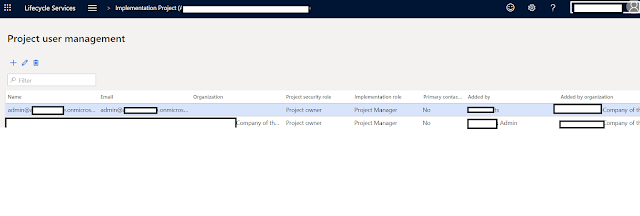

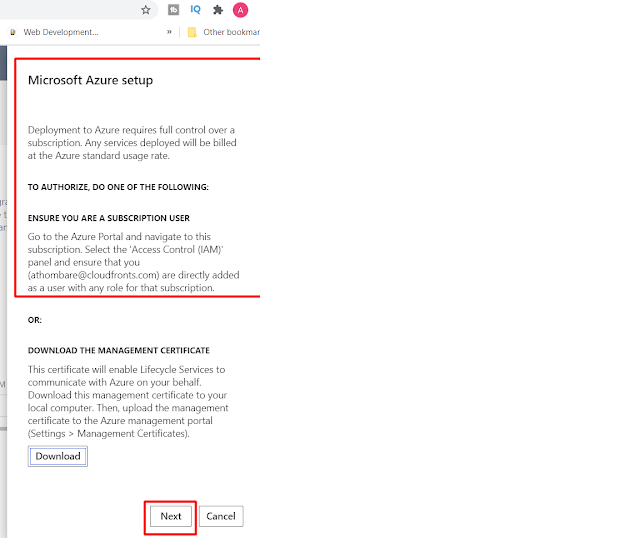
Comments
Post a Comment